One of the best-kept secrets on youtube is that you can actually add youtube channel keywords on your channel.
I know, it’s shocking!
As YouTubers, it is already a constant battle to get our videos to rank in search or get pushed out on the home feed.
If there is anything we can do to better our chances then we definitely should be jumping on it.
So when I found out that the majority of my youtube friends on Discord actually had no idea that channel tags were a thing, I had to share the news.
In this article, I am going to show you exactly how to find good tags for your channel and how to add channel keywords.
Youtube SEO: What is it?
If words like “keywords” and “tags” sound unfamiliar to you then you probably haven’t heard about youtube SEO.
Most people forget that Youtube is more than just a social network where your favorite influencers hang out.
It is a powerful video search engine that gets millions of searches every single day.
So SEO (Search Engine Optimization) is simply the process of optimizing your content so that it will rank and show up more often in search.
In doing so, it will start to build up some views and hopefully lead to a higher CTR and watch retention. Which in return, will trigger the algorithm to push your videos out into the browse page and suggested feed for the viewers.
Channel tags are actually one of the components that YouTubers overlook and forget the most. Hence why we are going to tackle it today.
I highly suggest you read my full Youtube SEO guide so that you can see how to do his on your channel.
What Are Youtube Channel Keywords?

When a viewer enters a keyword into the youtube search engine, there are various search results that can pop up.
You can get video suggestions and playlists. But you can also get channel suggestions.
If you get a channel in the search feed, that is because that channel has added the right channel keywords to be able to rank in search.
This system of ranking your channel works best for channels that have a certain niche or role that they play.
For example, one of my channel tags is “youtube SEO” because I talk a lot about that topic. However, you can even have keywords like “day in the life of” or “reactions” if that is the form of content that you mainly create.
These keywords can easily be added into your youtube settings which we are going to go through next.
Youtube Channel Keywords for Your Brand
Another reason why having channel keywords is important is for your own channel name and brand to be able to show up when people search for it.
There are thousands of youtube channels on the platform and you are bound to find some that have very similar names
So in order to stand out from the crowd, you need to add your own channel name as a keyword as well.
For example, I added the keywords “minded marketing” and “the minded marketing” to ensure that anyone that is looking for me will be more likely to find me.
How to Get Keywords on Your Youtube Channel?

Now that you know why it is essential for you to have channel tags or keywords, it’s time to set it up.
And when I tell you that you can do it in under 5 minutes, I am not kidding.
There is one Youtube SEO tool that helped this process become a lot quicker for YouTubers and that is Tubebuddy.
It is the one that I use the most and what we will be using in today’s guide.
Step 1 – Download Tubebuddy
The first thing you want to do is download Tubebuddy as an extension on your web browser.
It is completely free to download and has both free and paid plans. Not to mention is it also youtube certified which means it is trusted and safe to use.
You can even get a 30-day free trial if you want to test out the upgrades.
Once you download the tool you can move on to the next step.
Step 2 – Use Tubebuddy’s Keyword Research Tool
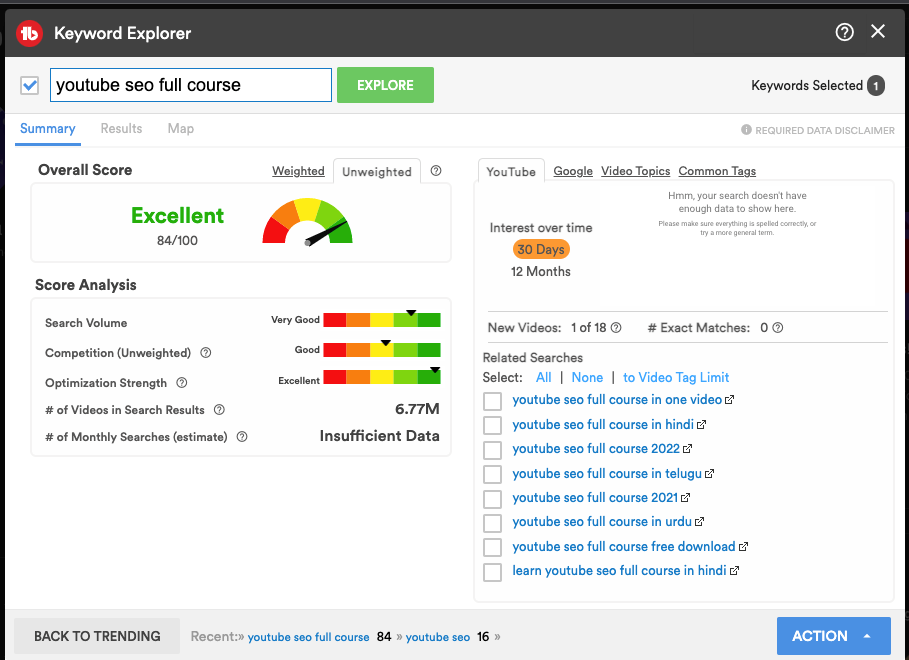
Once you have the extensions, you are will need to open the Keyword Research tool.
Here is where you can type in the keywords that define your channel. Think about the big picture and what your content focuses on the most.
When you enter the keyword, you will start to get some keyword scores. Generally speaking, you want to get keywords that have a score of 60 or above.
However, since these are your channel keywords and not your video keywords, it is not as important.
What you want to focus on is getting the right keyword that describes your channel.
With Tubebuddy, you will also get dozens of keyword suggestions that you can also use.
Step 3 – Copy and Save The Keywords

Take the keywords that you have and start to save them on a Word document or spreadsheet that you can save for later.
You can even enter the different keyword suggestions to see if you get even more suggestions off of those.
You can easily end up with a list of 25-30 keywords with this process.
Step 4 – Go into Your Youtube Settings and Add Channel Keywords

Once you have saved your keywords, exit Tubebuddy and enter into your Youtube Studio settings.
Here you will head over to your channel setting and press “Basic Info”.
Here is where you will be able to enter your channel tags and keywords that you had saved from earlier.
All you have to do is save and you are done!
What is the Best Keyword Generator for Youtube?
When it comes to choosing the best tool for you to find your keywords, there is often a fight between two main tools
These are the two youtube certified SEO and channel management tools that most YouTubers use. I have used both and still use both on my channel.
When it comes to keyword research, Tubebuddy is the best option for beginners due to how easy it is to use.
Plus you don’t need to upgrade in order to use it.
However, this does not mean that VidIQ is not good. It is just slightly more complex and can seem like a bit much if you are a new user.
But their great features like their analytics and Daily Video Ideas are things that you simply can not get with Tubebuddy.
This is why I still use both tools.
Final Thoughts
Being a youtube is very exciting.
However, we are often so caught up in making content that we forget to set the foundation of our channel to help it succeed.
Creating something like channel tags is going to be a cornerstone for your channel.
It will help the algorithm try to get to know what it can expect from your channel and who to push your content out to.
So needless to say, you should definitely have your channel keywords set up from the very beginning.
Growing a youtube channel can be difficult sometimes. But with time and effort, you will start to see results.


