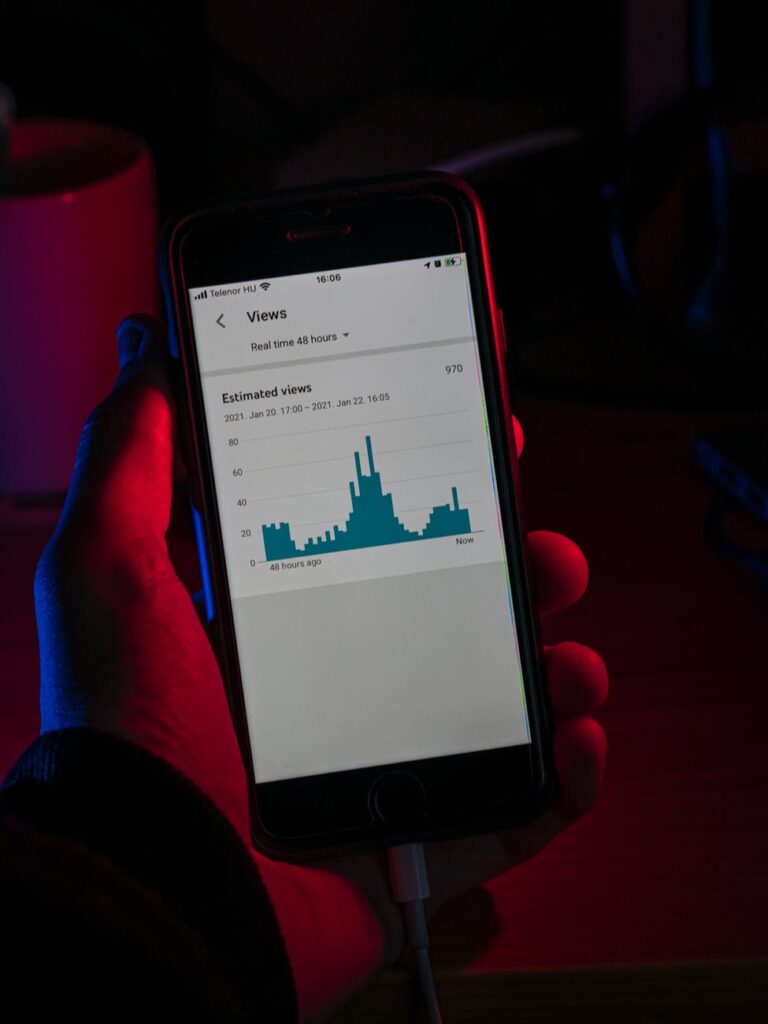One of the biggest struggles that creators face is how to find what’s trending on Youtube.
If you make a video and no one is searching for it, no one is going to watch it. This is why it is important to figure out how you can stay on top of the game by staying on top of Youtube Trends. The best ways to find what is trending on youtube is through:
- Finding Trending Topics via Youtube
- Using Youtube Search Suggestions
- Finding Trends with Tubebuddy and VidIQ
- Using Google Trends
- Using Google Keywords Planner
- Using H-Supertools Youtube tools
Today, we are going to go through all of these tools and help you understand how you can make content that your audience is interested in and searching for.
How to Find Trending Topics for Youtube Videos
Coming up with constant video ideas can be stressful. Take it from someone who has a content calendar filled up 6 months ahead of time; I STILL fear that I will run out of ideas.
This is mostly in your heads because the reality is, you will never run out of things to create. Things change every day so as long as you know where to find the good topics, you will always have ideas.
With that in mind, let’s get to our list.
1. Find Trending Topics via Youtube
YouTube itself is actually one of the best places to get what is trending. On desktop, if you go to Youtube, you can navigate to the Explore page. There you will see the Trending page.
By default, this page is set to show what is most popular in your area.
However, if you happen to have an audience that is in another country or city and you want to see what is trending in their area, you can go into your settings and change the “location” of your youtube.
Doing this will show what is trending in different countries.
This used to be a simple process in mobile too but with the introduction of Youtube Shorts, things have changed.
Now the “Trending” tab has become the “Explore” tab. Instead of it being on the bottom of your screen, it can now be found on your top left.

Once you navigate to the Explore tab, you can go into “Trending.” You can also change the settings in your mobile app to a different country if you need to.
On the Trending page, you will find the videos that are the most popular at the time. The page updates approximately every 15 minutes and refreshes.
Simply scroll through the page and see if anything is trending in your niche and see how you could get some ideas from it.
2. Youtube Search Suggestions
One of my favorite places to get ideas from is Youtube Search.
We tend to forget that Youtube is not just a place to watch videos. It is Google for Videos. Most people go on youtube to search for something.
There are people who do not watch any specific YouTubers or have anyone they follow. They only use youtube when they need information.
This is where youtube search comes into play.
If you really want to reap the benefits of using it, it is best that you use an incognito och private tab in your browser so that your search history or preferences won’t manipulate the results.
Type your keyword into the search bar but DO NOT PUSH ENTER.
You will see that youtube will give you some search suggestions that are related to your keyword.
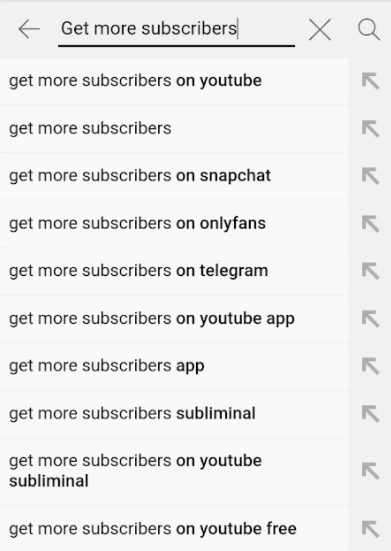
Here youtube is giving you the top results related to your keyword. Meaning that this is what people are searching for the most.
You can get 10 great ideas just from doing this alone.
Then, to get some longtail keywords, you can add words or letters after your keyword to broaden your search even more.
If you play around with this long enough, you will find some great search terms that users are looking for on youtube and them make videos around those topics which will boost your organic search results.
3. Finding Trends with Tubebuddy and VidIQ
Tubebuddy and VidIQ are two tools are both Youtube certified SEO tools that you can download as free extensions on your browser.
They both have keyword research tools BUT what most people don’t know is that they will also show you trending videos in your niche as well.
In Tubebuddy, you simply type in the keyword that you want to rank for and you can see how it is doing on Google Trends and the top videos currently ranking for that keyword.
The process is very similar to VidIQ. You navigate to the keyword research tool and type the keyword you want to rank for. If you go to the “Trending Videos” tab, you will see which videos are trending for that topic.
With this information, you can now determine, based on how well those other videos are doing, if the topic is something that a lot of people are interested in.
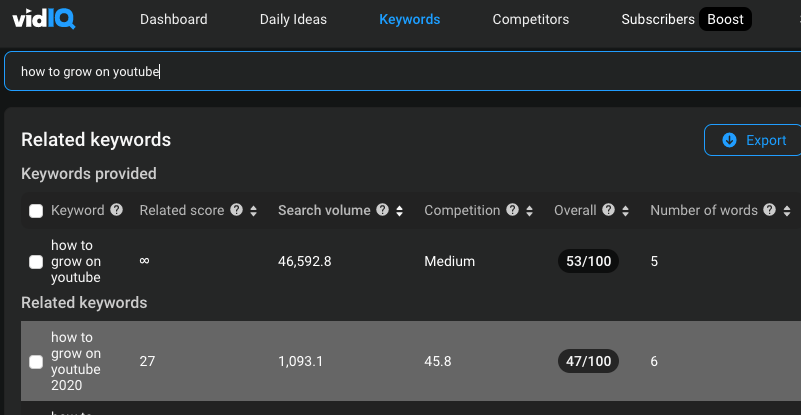
A lot of creators have a difficult time deciding between the two so I made a video comparing some of the key features in both tools ( which you can see below).
Both of these are free to download and they also have paid options. However, if you would like to test out an upgraded version then you can get a 30-day Free Trial of any of the Tubebuddy upgrades via any of our links on this page.
Something that is special about VidIQ is that they have a new feature where you can get Daily Video Ideas right in your app or dashboard.
I wrote all about how you can use this to your advantage in my VidIQ Daily Ideas article, but basically, free users get 3 video ideas every day whereas paid users can get anything from 10-50 ideas per day.
Each of these ideas comes from VidIQ’s own AI that learns your channel and your niche and gives you ideas that are tailored for you.
4. Google Trends
Google Trends is an amazing tool that Google has made completely free for anyone to use.
It’s basically a huge analytical database with graphs of all of the trending topics on Google. You can see what was trending last year or last night. The possibilities are endless.
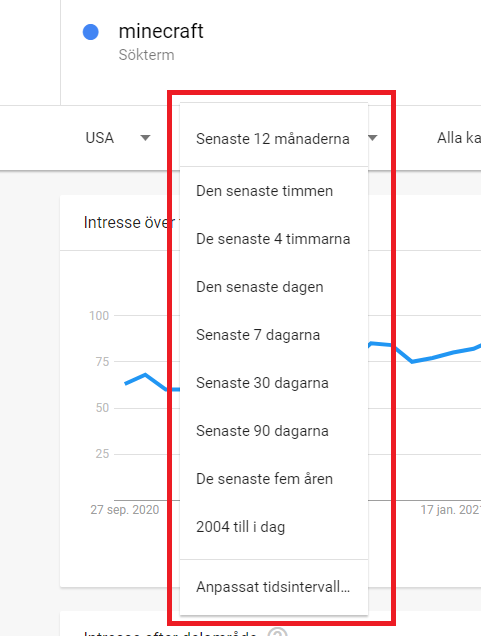
So why use Google analytics when you are trying to find trending topics on youtube?
Besides the fact that Google owns Youtube, Google is the number one search engine on the internet. If something is trending on Google, that means that people are searching for it.
This means two things for creators:
- You will be able to hop on the trend and make content around the subject people are searching for
- If your video is optimized well enough, not only can you show up on top in youtube search, but you can also show up in Google search. That is double the exposure.
Using Google Trends is very easy.
In the top right corner, you can choose which country you want to see trending topics for.
If you type in the keyword that you are looking for, it will show you the projections and how well it has done in the past.
If your keyword is gaining popularity, then you will notice the graph going upwards. If on the other hand, your keyword is not gaining popularity or even losing traction, then the graph will show a dip.

The visual representations are really helpful in determining whether or not the topic is something that you should focus on.
5. Google Keywords Planner
Google Keywords Planner is a free analytics tool that Google has put in its Ads platform. It gives you information about any keyword that has been searched on google.
You can see how often it is searched per month, how much competition the keyword has, and even how much the CPC would be if you were to run ads targeting that keyword.
Although it is completely free to use, you do need a Google Ads account to get access. Contrary to popular belief, you DO NOT need to run any campaigns to create an Ad account.
I have a full walkthrough of how you can get access in the video below:
This is basically a free SEO tool right at your fingertips. You can use this to see how often a certain topic has been searched in the month and how much competition it has.

Doing SEO does require a little knowledge, which is why I recommend you read our SEO Guide for Beginners so that you can get a better understanding.
To put things very simply, if you are able to find a keyword that has high search volume and low competition, you have hit gold.
You can easily filter these keywords out with the Google Keywords Tool and use these keywords to make content.
6. H-Supertools Youtube Keyword Research Tool
This is another one of my favorite tools that a lot of people do not know about.
H-Supertools was created by Hassan from H-Educate who is a Youtuber and blogger himself.
The reason that I love this tool so much is because of its simplicity. It is very beginner-friendly and has a great user interface.
It has two different youtube tools that you can use:
Youtube Keyword Planner Tool
It works in a similar fashion as Google Keywords Planner where you type in the keyword that you are interested in and it shows you the competition, search volume, and CPC price.
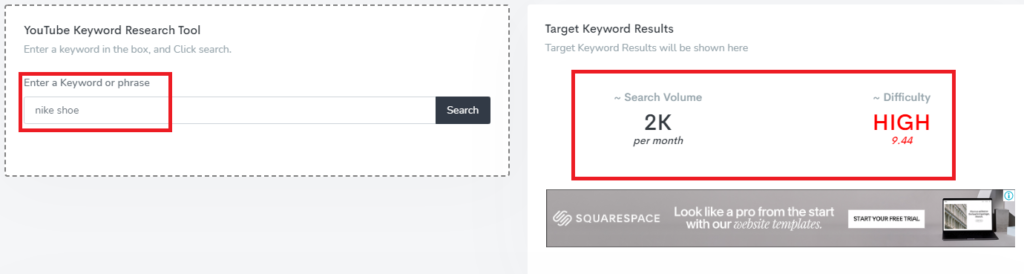
If you find something that a lot of people are searching for on Youtube, then you may want to add it to your content calendar.
Youtube Top Keywords
This tool is fairly new to the platform.
It basically gives you a list of the most highly searched keywords on youtube in a bunch of random niches.

This means that you could find anything to write about so look for topics and keywords that are in your niche or close enough and see how you can incorporate them into your content.
Final Advice
Coming up with content ideas is not always a walk in the park. It will require some research and some getting used to. But with these tools listed in this article, you will be able to find a tool and workflow that will work for you.
Take your time to test out each of these platforms because each one is special in its own way, and depending on how you use them, they can yield different results.
The one tip that I have for ALL content creators on youtube is, do not put yourself in a box.
Yes, niching down is important, but do not put yourself in a box that is so little that you will not have room to grow.
This is where research like this can help you discover new ideas that are in or around your niche that you may have not even heard of.
Be prepared to do the research and to take time and test things out and you will find that you will hit your stride in no time.